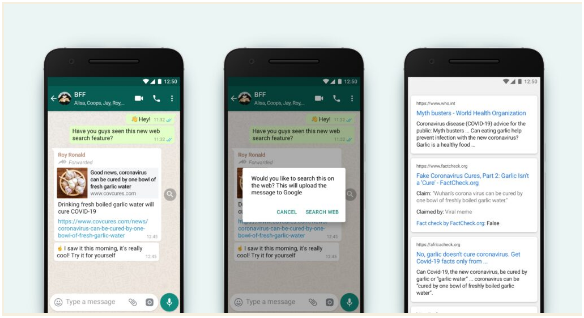Odoo 14 Installation On Ubuntu 20.04
How To Install Odoo 14 In Ubuntu 20.04? Steps For Odoo 14 Installation On Ubuntu 20.04 There are many ways for Odoo 14 Installation On Ubuntu 20.04 but here we are giving steps to install using Git Repository. Step 1: Update Server sudo apt-get update sudo apt-get upgrade -y Step 2: Create Odoo User in Ubuntu sudo adduser -system -home=/opt/odoo -group odoo Step 3: Install PostgreSQL Server sudo apt-get install postgresql -y Step 4: Create Odoo user for postgreSQL sudo su - postgres -c "createuser -s odoo" 2> /dev/null || true Step 5: Install Python Dependencies sudo apt-get install git python3 python3-pip build-essential wget python3-dev python3-venv python3-wheel libxslt-dev libzip-dev libldap2-dev libsasl2-dev python3-setuptools node-less libjpeg-dev gdebi -y Step 6: Install Python PIP Dependencies sudo apt-get install libpq-dev python-dev libxml2-dev libxslt1-dev libldap2-dev libsasl2-dev libffi-dev sudo -H pip3 install -r https://raw.githubusercontent.com/odoo/odoo